Last year I released my first npm-package: hoodie-plugin-store-crypto! It is a plugin for the Hoodie-Project, that allows to save encrypted data on a users store.
For reactivating my blog I thought to write about my experience releasing and maintaining it, would be a great topic.
Why the plugin
At the time (and now too) I was working on another project. A chat-app with syncing. But I didn’t want to be risk leaking user data, even by mistake!
Hoodie would be responsible for user session and data handling.
But what if I made a big mistake‽ I wasn’t interested in what my user would be writing, blocking and banning would be done by a third-party.
So the solution would be to encrypt everything on the users machine.
A quick search did brought me to crypto-pouch. But I couldn’t bring it to work with Hoodie. And, if I had read its code correctly, it did un-encrypt all data send to the server! But I could use it as a blue-print for writing my own encryption methods. From it I also learned how to use encryption.
While I was writing the methods, I quickly realized, that probably many hoodie-users would benefit from it being a plugin. And hoodie had finished their new plugin architecture.
As a bonus this could also be a great way to truly learn test-driven-development!
The idea was simple:
- A plugin that would add an object with the same methods as hoodies store-client to the hoodie-client!
- but with the encryption of crypto-pouch.
After asking the maintainers of the two projects if it would be OK to use some of their code, I was of to implementing!
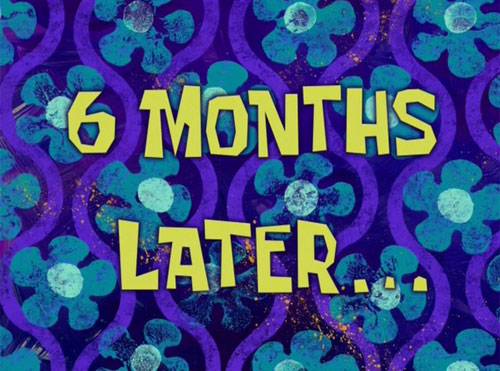
Pre-release
My time was split between writing my plugin and two versions of the original project (one as a open-source web-app and one as a Swift iOS-App). And most tests had to be changed to handle encryption. All of this combined resulted in the release date be around 7 month after the project started.
While changing big number of existing tests to fit one owns project, is a great way to learn to write tests, it can become tedious after a while. Having other tasks can be handy to recharge and come back later with new excitement.
Test-driven-development turned out to be a wonderful way to write packages! The package being a side-project also meant I hand limited time to work on it. But with test-driven-development I could write some to all tests for a single method on one day. While on the other day implement it, and fix bugs in the tests.
Having npm-packages are a super-power! They allowed me to write a crypto-package without having to deal with different APIs and implementation details. They allow package(-maintainers) to focus on a small set of features. Everything else is handled by other packages and maintainers!
All I hand to focus on was:
- Correctly deriving an encryption-key.
- Locking and unlocking.
- Changing the encryption-key.
- Which encryption-algorithms to use.
- Find a way to handle syncing problems when the encryption-key got changed.
- How CouchDB-Documents are going to be encrypted, while still being correct CouchDB-Docs.
- Implementing methods that use and behave like the hoodie-store methods, while encrypting the data.
Post-release
Naturally the first release had a lot of bugs and missing features. But most were easy to fix. With one exception: When a user did enter a wrong password, my package didn’t fail!
The fix was to add an encrypted string to a special document. And decrypt it when the user unlocks the crypto-store. If the check doesn’t exist, then add it once an encrypted document was successfully read. A setting could turn of this auto-fix. This was then released in version 2.0.
It always helps if you use your own package. I encountered most shortcomings while using mine.
tl:dr
Using test-driven-development for a side-project is great! It allows you to think about usage and implementation of an API on different days.
Everything becomes easier, if you break it down into smaller problems. Npm-packages are already solved pieces!
Publishing and maintaining a package is a commitment, but a manageable one. Step await if it becomes to much. But it is fun!
If you add features and bug-fixes in small steps, you can overcome all shortcomings. But you should layout an update-path!
Use our own package!
Having your package used is awesome!
Everyone can publish to npm. And that is a good thing!